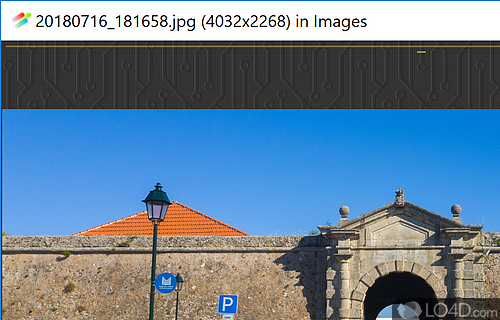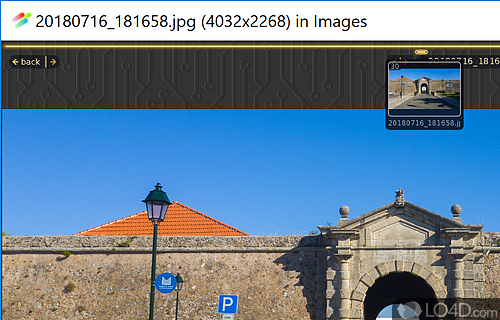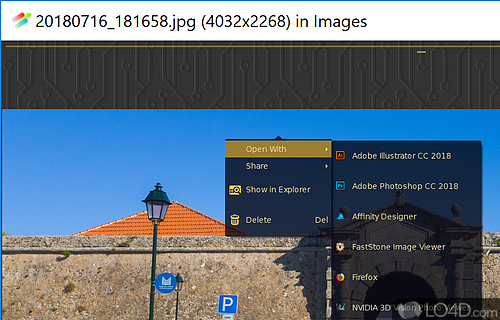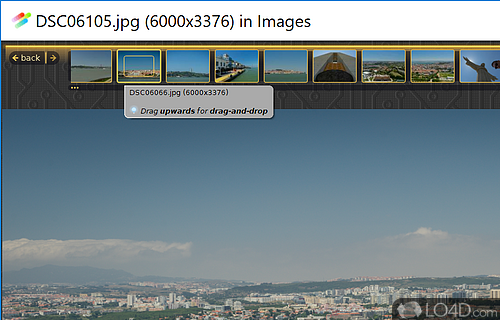Image editor and viewer that supports multiple formats, apply touch-ups and convert images between formats include Photoshop PSD.
Fragment is a modern and reliable freeware image viewer app and picture viewer, developed by Mihail Naydenov for Windows.
The download has been tested by an editor here on a PC and a list of features has been compiled; see below. We've also created some screenshots of Fragment to illustrate the user interface and show the overall usage and features of this image viewing program.
An image viewer which not only supports PSD, but many others
Fragment is a useful application that was especially designed to help you browse and take a closer look at your digital photos.
The program supports zooming ad can handle loads of image formats. Fragment displays thumbnails for the pictures found in the currently loaded folder and will enable you to upload your preferred pictures to Facebook.
Features of Fragment
- Adjustment layers: Adjust color, brightness, contrast and more.
- Color profiles: Manage color profiles for accurate color editing.
- Creative tools: Provides access to professional-grade tools for photo editing.
- Custom brushes: Create custom brushes to add unique touches.
- Export options: Export images in various formats and resolutions.
- Filters & effects: Apply filters and effects to modify photos.
- Histogram: View histogram to analyze and adjust images.
- Image stacking: Stack multiple exposures together to bring out details.
- Layers & masks: Create layers and use masks for complex edits.
- Non-destructive editing: Edits are non-destructive, preserving the original image.
- Painting tools: Use painting tools to create artwork.
- Presets & actions: Create and save presets and actions.
- Raw processing: Process RAW image files for enhanced editing.
- Retouching tools: Use retouching tools to enhance photos.
- Text & shapes: Add text, shapes and other graphics to images.
Compatibility and License
Fragment is provided under a freeware license on Windows from image viewer software with no restrictions on usage. Download and installation of this PC software is free and 1.8.3 is the latest version last time we checked.
What version of Windows can Fragment run on?
Fragment can be used on a computer running Windows 11 or Windows 10. Previous versions of the OS shouldn't be a problem with Windows 8 and Windows 7 having been tested. It comes in both 32-bit and 64-bit downloads.
Filed under: